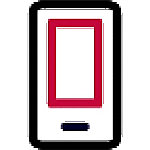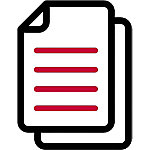Ordering FAQs
Call 1-800-4LENNOX, option 1.

Expand All / Collapse All
+ How do I order?
With LennoxPros, ordering is very simple. Simply navigate to the product you need and click Add to Cart. In addition, you can also add products by selecting Quick Order, entering the catalog number and quantity and clicking the "Add to Cart" button. Don't know the catalog number? Just click on the Search bar to search by model number, description or keyword.
+ I don't have a credit application on file, how do I order?
You can still place orders on LennoxPros.com even if you don't have a credit application on file.
+ Can I combine my carts at the end of each day to reach shipping thresholds?
Yes. You can merge your carts to reach shipping thresholds. First, go to "Saved Carts", then open each individual cart you would like to merge and hit the "Merge to Active Cart" button to combine carts.
+ Can I have multiple PO numbers in a single order?
Yes. On the Item PO # column you can add as many PO numbers as you’d like. If no line item is selected, it will default to the order level PO in the top left hand header.
+ Can I have multiple shipping methods in a single order?
Yes. In the shipping method/shipping address column, you can pick order shipping methods by line item. If no line item is chosen, it will default to the order level shipping method in the top left hand corner.
+ What is the return policy?
+ I don't know the catalog number. What should I do?
Don’t know the catalog number for a part or supply? Use the “Search” tool located at the top right corner of the website to search by model number, description or keyword! Once your find the equipment or part you need, just click "Add to Cart".
+ Can I save a cart for future use?
Yes. For placing stock orders quickly, or to save commonly used systems for future reference, you can use the "Save Cart" feature! Just click the “Save Cart” button (from within the Active Cart). Name the cart when prompted. And press “Save Cart”.
+ Can I order on a mobile device?
Yes. From your smart device, access the LennoxPros site or enter "m.LennoxPros.com" in your mobile browser. Login to your LennoxPros account, and click the "Cart" button to be taken to your active cart. Just like the desktop version, you can add items to your cart by selecting the product or part and clicking “Add to Cart”. Use the search feature to search for products by model number or keyword if you don't know the catalog number you're searching for. You can also view your Saved Carts within the "Saved Carts" tab. Just hit the "Checkout" button when you're ready to place an order.
+ How do I check pricing?
To check pricing and availability, navigate to the product. LennoxPros automatically checks availability in applicable warehouses based on your location. If you are having difficulty finding the availability needed, try changing your shipping method to view different availability options.
+ Will I receive a confirmation number once my order is processed?
Yes, you will receive a confirmation screen right after you place your order.
+ How do I check the status of an order?
Navigate to My Account, click "My Orders" and click the "Check Status" button. Then, enter your search criteria and the status of your order will populate.
+ How do I request a return?
Lennox Dealers can start an online return by navigating to My Account and selecting My Orders. From Order History, choose the order that contains the item(s) being returned. Click View Order and check the box next to the item(s) being returned. Select Start Return. Choose the return quantity, reason for return, and method of return for each item. Once completed, review and submit your return. For more information, visit the Return Policy. Return Policy